October 16, 2018
Hey friends! Today I’m sharing a few of my favorite email tools ever! You don’t have to be a photographer to use them, anyone can use these amazing email tools!!!
- Canned Responses
- Inbox Pause
- Sortd Reminders
- Brain Focus
For most entrepreneurs email is the bane of our existence. I mean really, who enjoys popping into their inbox day-in-and-day-out, sitting at their computer for hours on end, answering emails?! It’s not something that we wake up in the morning super excited to do.
Over the past few years I have implemented a few tools in my business to help me get through email!!! And now, it feels SO good to hit inbox ZERO.

Now I cannot stand a cluttered inbox and I hope that these tools will help you feel the same way!
- My first favorite email tool is Canned Responses by Gmail. Canned Responses are basically your email templates. You can easily put one of these templates in an email response to someone and save yourself so much time. It is super super easy to set up – all you have to do is go into your email, hit compose, and create a canned response by clicking on the tiny arrow on the right-hand bottom side of the compose box. To create a new canned response, type up the email that you want to be your template and save it as a new canned response. Title it something that is easily recognizable for you.
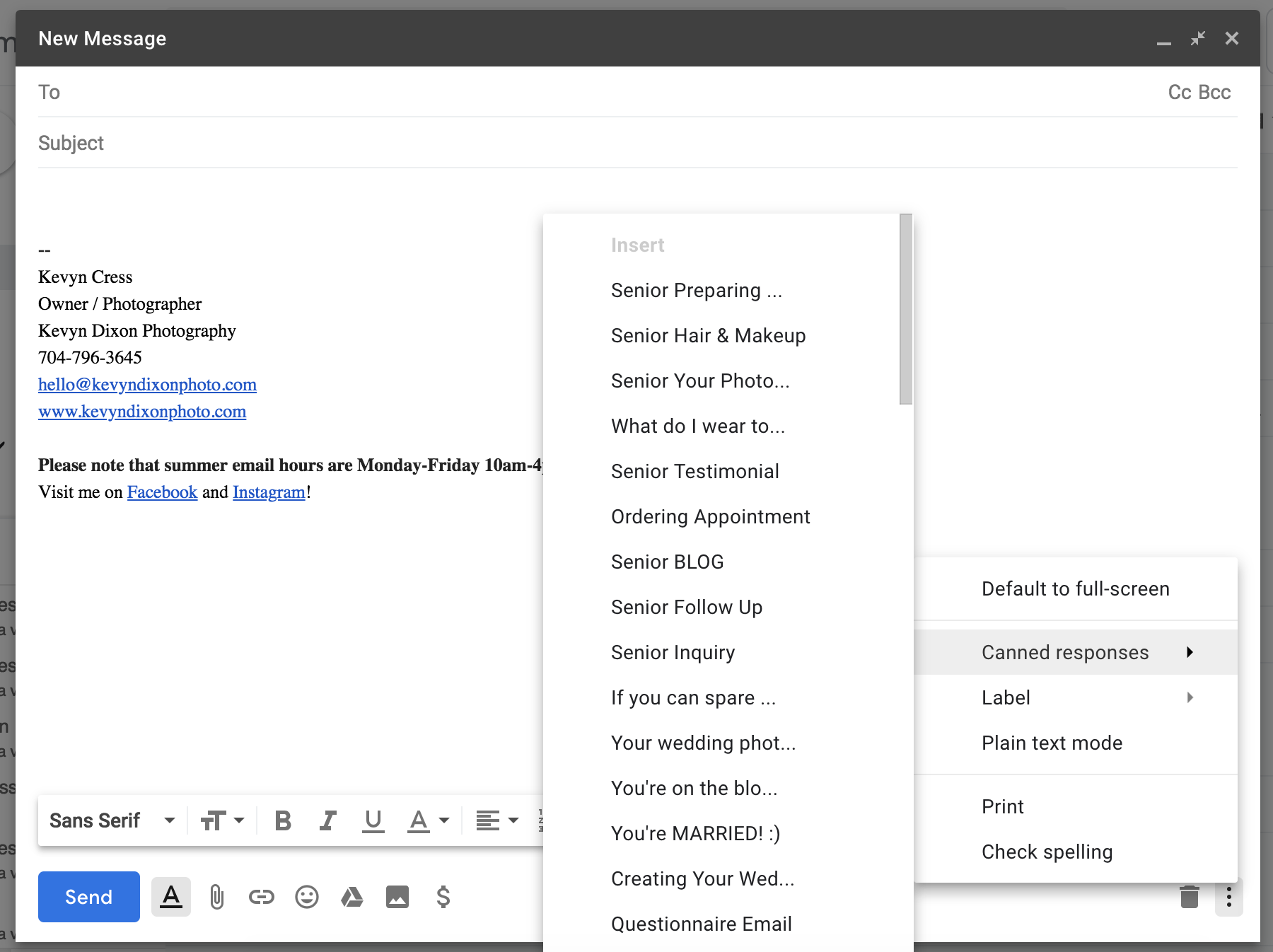
- My second favorite email tool is Inbox Pause. This is something that can be easily added to your Gmail suite. Inbox Pause actually allows you to literally pause your inbox and stop any new emails from coming in until you press pause again. Then all of your new emails will come in at the same time. This has been really helpful for me to prevent myself from being distracted by incoming emails. I literally just hit pause and exit my email tab that way even on my phone I can’t receive emails until I hit pause again. So, if you’re easily distracted like I am, this is for you!
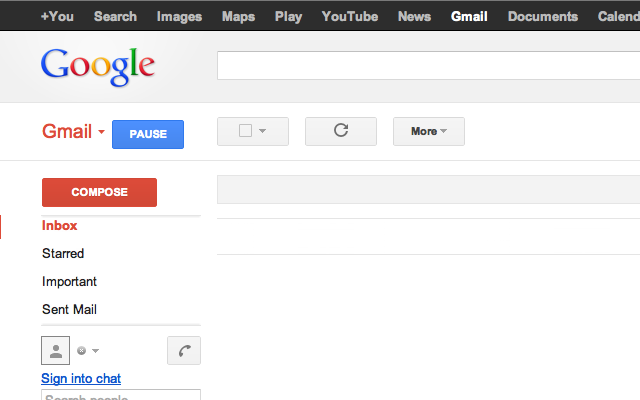
- My third favorite email tool is Boomerang. With Boomerang you can actually schedule your email to pop back into your inbox as an unread new email. I always do this if I have a new inquiry. After I respond I schedule Boomerang to have that email pop up again within 7 days so I can follow up. I also do this for emails that are not urgent or might not require a response but I want to look back on in a few days.
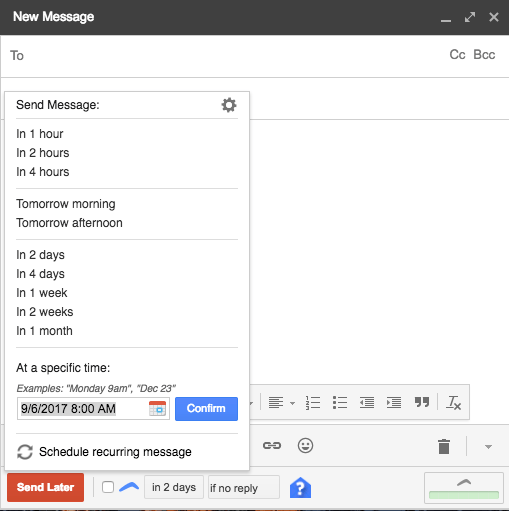
BONUS!
My 4th favorite email tool is the Brain Focus timer app. This app was created with the Pomodoro Technique in mind. It does not directly relate to email but it does help me time myself when responding to emails so that I can get things done quick. if you’re not familiar with the Pomodoro Technique you basically have 25 minutes to do really hard work on a certain task then you get a five minute break!
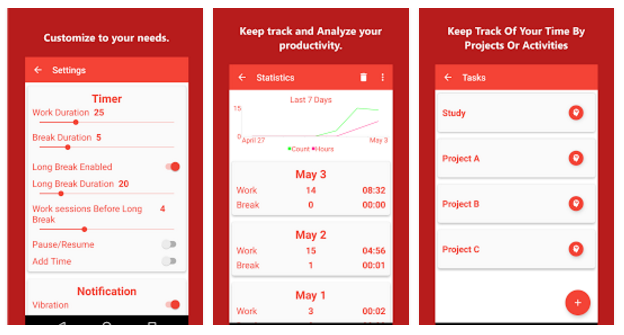
All four of these tools are super easy to implement and you can actually go ahead and use them all today!!!
I hope these are helpful for you! If you’re having trouble setting something up or you have implemented one of these and it has helped you with your business please let me know!!!
Happy emailing!!!
Kevyn
If you enjoyed this post, you may also enjoy reading about What to Ask Yourself BEFORE You Create an Ideal Client Profile, Why You Need to Define Your Ideal Client and How to Clone Your Favorite Clients!

+ COMMENTS
add a comment